A lot of us use LackeyCCG to play Vampire: The Eternal Struggle online. One of the most important things you can do to make the games run more smoothly is to customize your settings to improve your keyboard shortcuts. In this quick post, I'll go over the keyboard shortcuts that I use and you can configure your Lackey to your own liking.
Keyboard Preferences
I'm sure most of you know that Lackey has keyboard preferences, but if not, they are available on the Preferences tab and the Key Bindings subtab.
Lackey comes preconfigured with a variety of Key Bindings preset, but I don't actually like the default configuration. I have eliminated several bindings and replaced many others. If you'd like to update a key binding, simply put your cursor in the appropriate box and press whatever key combination you'd like to set it to. Lackey will record that and display it as the selected key binding
Avoid using Key Bindings that do not use a function key, like Control on Windows or Command on Mac. The default binding for Unlock/Lock is Space and this can lead to unintentional effects when typing in the chat window. By default Lackey will warn you against such bindings.
I find most of the bindings useless, but here's what I do use (note that I'm on a Mac and will use CMD instead of CTRL) and why:
Binding| Effect | Reason | |
| New Game | CMD+n | Consistent with new in most apps |
| Save Game | CMD+s | Consistent with save in most apps |
| Unlock all | CMD+u | U for unlock all |
| Draw Library | CMD+d | D for draw, L seemed awkward |
| Roll D20 | CMD+r | R for roll |
| Cancel Draw | CMD+z | Consistent with undo in most apps |
| Draw Crypt | CMD+c | C for crypt, already used D in Draw Library |
| Gain Blood | CMD+1 | Pairwise configuration of the number keys row, with increase on the left and decrease on the right. Mostly use the blood key bindings. |
| Burn Blood | CMD+2 | |
| Gain Life | CMD+3 | |
| Burn Life | CMD+4 | |
| Green Counter +1 | CMD+5 | |
| Green Counter -1 | CMD+6 | |
| Orange Counter +1 | CMD+7 | |
| Orange Counter -1 | CMD+8 | |
| Turn Card | CMD+t | T for turn |
There's also a section for adding key bindings to the chat commands, but we'll look at those in the next section.
Chat and Macros
This is where the real fun begins. Go to Chat & Macros.
Anything that is in the "canned messages" section can be set to a key binding from the key bindings page. By default these are filled with messages like "Try to Block". Instead of messages, you can use macros. You can test the macros first by typing the commands directly into the chat window on the game tab.
Here are the macros that I use:
- /+1
- CMD+EQUALS (It's +, but I don't want to press SHIFT)
- Gain 1 pool.
- /-1
- CMD+MINUS
- Lose 1 pool.
- /say transferring 1 on;/-1;/ccr+1
- CMD+UP (towards the table/monitor)
- Adds a message to the log, removes 1 pool, and adds 1 red counter to the selected card. I prefer have the messages with this type of macro to make it easy to check the log. See the caveats for reasons why.
- Caveat: if no card is selected Lackey will do everything else. If multiple cards are selected it will only remove 1 pool while adding 1 red counter to each card.
- /say transferring 1 back;/ccr-1;/+1
- CMD+DOWN (towards me)
- Adds a message to the log, removes 1 red counter from the selected card, and gains 1 pool. I prefer have the messages with this type of macro to make it easy to check the log. See the caveats for reasons why.
- Caveat: if no card is selected Lackey will do everything else. If multiple cards are selected you will only gain 1 pool while revmoing 1 red counter from each card.
- /+6;/ps2+1
- CMD+o (for oust)
- Gains 6 pool and 1 VP.
- /spawn Edge
- CMD+e
- Spawns the Edge. I don't like the Edge hanging out in the middle of the table on Lackey. There's not enough space. I prefer to remove it when it is uncontrolled and spawn it anew when someone gains control of it.
- /spawn Anarch Counter
- CMD+a
- Spawns and Anarch Counter. I just like playing Anarchs.
There are plenty of other things that could be configurd with macros. What's most important, however, is getting your Lackey configured to the way you like to play. Setting up your key bindings and macros to produce a game experience that is optimized for you.
Join Me on Lackey
I'll be joining four other top players for Clash of the Titans 2.
You can register for that chance on Martin's post. You don't even have to vote for me.
I'll also be playing in the Atlantic Cup this year. I judged the event previously and have been looking forward to this one for some time.
Head on over to the VTES Discord and get involved.
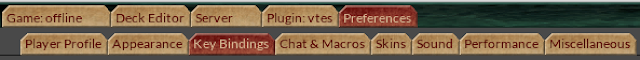



Comments
Post a Comment